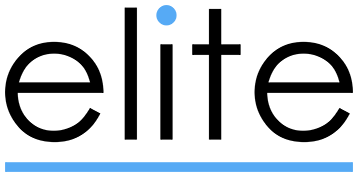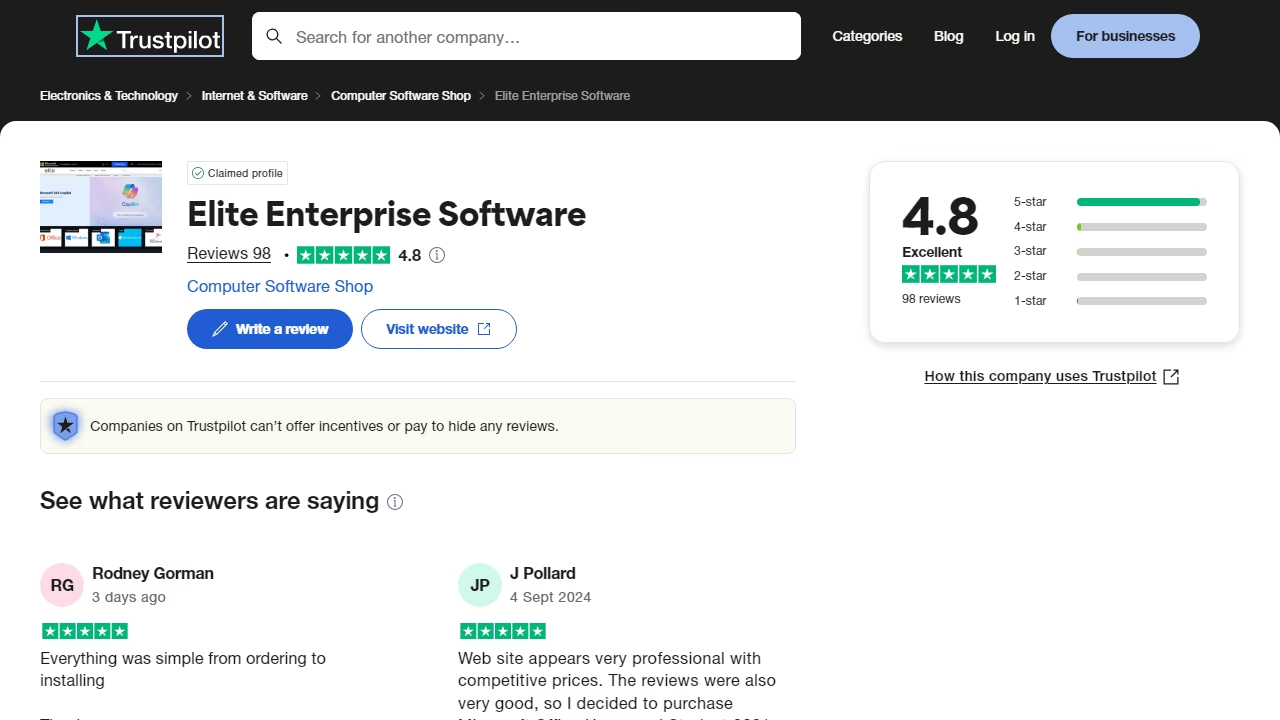Creating Impactful Data Visualizations with Microsoft Power BI Pro
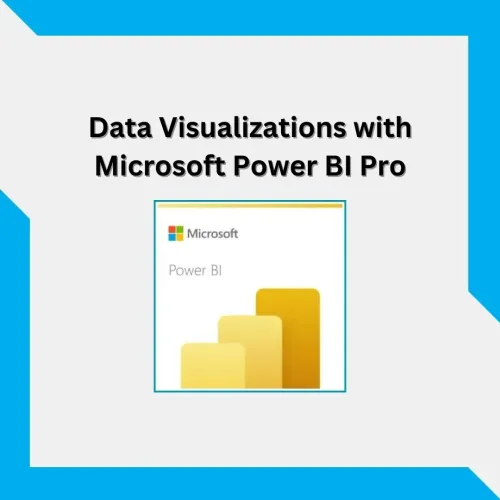
In today’s world, understanding data is essential for making good decisions. Microsoft Power BI Pro is a powerful tool that helps users create visualizations, turning complex data into clear, actionable insights. In this blog, we’ll look at the various types of visualizations you can create with Microsoft Power BI Pro and why they matter.
Why Data Visualization Matters
Before we dive into the types of visualizations, let’s discuss why they are important:
Simplifies Data: Visuals help make sense of complex information, showing patterns that might be missed in raw data.
Speeds Up Decision-Making: Quick access to visual insights allows leaders to make informed decisions faster.
Tells a Story: Good visualizations can convey a message clearly, helping teams understand the data better.
Engages Users: Interactive visuals encourage collaboration and discussion among team members.
Microsoft Power BI Pro offers a variety of visualization options to suit different needs, making it a valuable tool for any organization.
Types of Visualizations in Microsoft Power BI Pro
1. Bar and Column Charts
Bar and column charts are great for comparing different categories.
Bar Charts: Best for longer category names, making them easy to read.
Column Charts: Ideal for showing changes over time or comparing categories.
Both types are customizable, allowing you to adjust colors and labels.
2. Line and Area Charts
Line and area charts are perfect for showing trends over time.
Line Charts: Display data points connected by lines, making it easy to see fluctuations.
Area Charts: Similar to line charts, but with the area under the line filled in, emphasizing the volume of data.
These charts help identify trends and patterns, such as seasonal changes.
3. Pie and Donut Charts
Pie and donut charts are useful for illustrating parts of a whole.
Pie Charts: Show how different segments contribute to the total.
Donut Charts: Similar to pie charts but with a hole in the center, allowing for additional information.
Use these charts when you have a limited number of categories, as too many slices can be confusing.
4. Scatter Plots
Scatter plots are great for illustrating the connection between two numerical variables. Each point represents a data entry, helping to identify correlations and trends. These are especially useful in fields like marketing and research.
5. Maps
Power BI Pro lets you create various map visualizations for location-based data.
Choropleth Maps: Use colors to represent data across geographical areas, highlighting patterns based on location.
Bubble Maps: Display points on a map, with bubble sizes indicating the magnitude of a metric.
These maps are crucial for organizations that operate in multiple regions, making it easy to visualize data like sales performance.
6. Tables and Matrix Visuals
Tables and matrix visuals organize data in rows and columns.
Tables: Good for showing detailed information and comparisons.
Matrix Visuals: Allow for nested data, making them ideal for complex datasets.
These visuals help you dive deep into the details while still being flexible.
7. Cards and KPIs
Cards and Key Performance Indicators (KPIs) are simple but effective.
Cards: Display a single value, like total sales, for quick insights.
KPIs: Show current values alongside targets, helping assess performance.
These are perfect for dashboards, giving quick snapshots of key metrics.
8. Custom Visuals
Power BI Pro also supports custom visuals that you can find in the Power BI marketplace. These unique charts are tailored for specific industries or needs, allowing users to personalize their reports.
Conclusion
Microsoft Power BI Pro is a fantastic tool for creating data visualizations. With options ranging from basic charts to complex maps, it helps turn data into insights that drive decision-making.
By using these visualizations, organizations can better understand their data, foster teamwork, and ultimately succeed in their goals. Embrace Microsoft Power BI Pro to transform how your organization views and uses data!