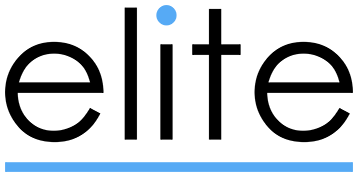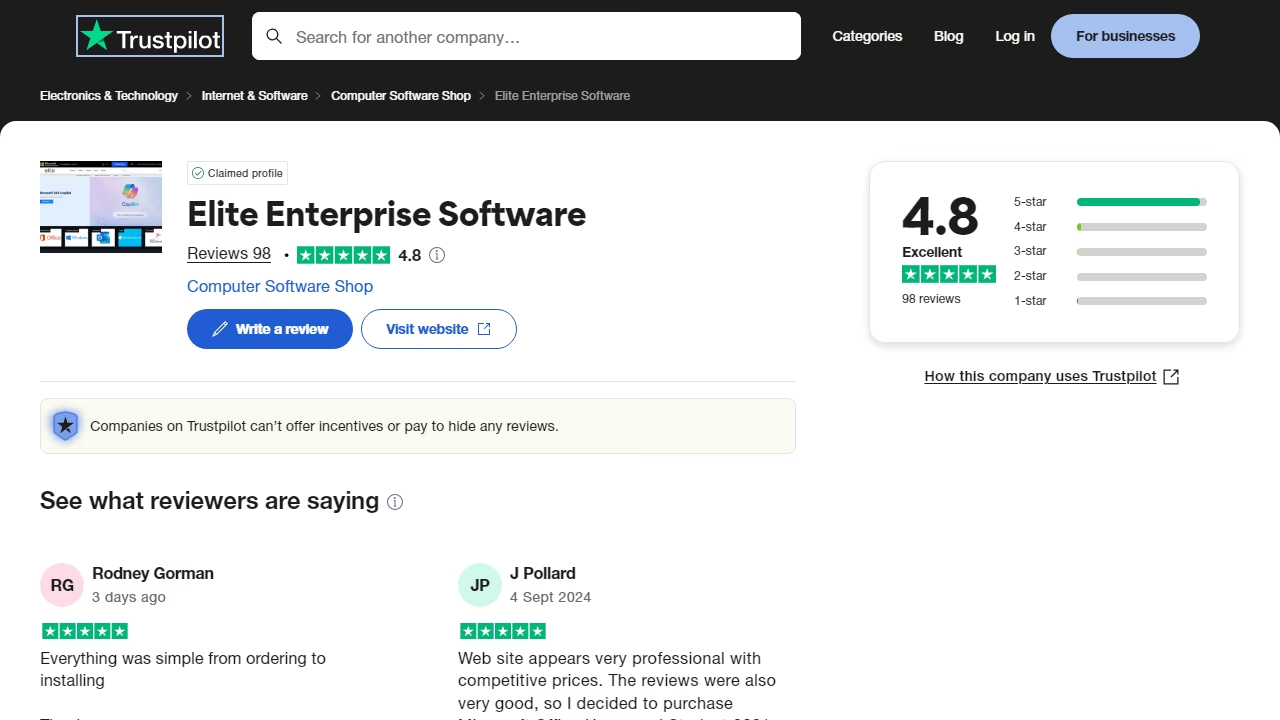Microsoft 365 Business Standard: A Smart and Affordable Solution

In today’s competitive business landscape, finding the right tools to enhance productivity and collaboration is essential. Microsoft 365 for business at an affordable price offers a powerful suite of tools that help businesses of all sizes achieve just that. Microsoft 365 Business Standard provides a comprehensive set of features that allow teams to work efficiently, communicate seamlessly, and protect their data, all without breaking the bank. Whether you're a small business owner or part of a growing organization, this plan provides a cost-effective solution that meets the needs of modern businesses.
In this blog post, we’ll explore the key features of Microsoft 365 Business Standard, its benefits, and how it can help your business improve productivity and collaboration while staying within budget.
What is Microsoft 365 Business Standard?
Microsoft 365 Business Standard is a subscription-based service designed specifically for small to medium-sized businesses. It provides a comprehensive set of productivity tools, including familiar Microsoft Office applications, cloud storage, business-grade email, and collaboration features. The plan is cloud-based, meaning all the apps and services are accessible online, which allows for seamless collaboration and access from anywhere.
With Microsoft 365 Business Standard, your team can work remotely, share files securely, manage projects, and protect sensitive information. It’s an all-in-one solution for businesses that need flexibility, collaboration, and security—all at a cost-effective price.
Key Features of Microsoft 365 Business Standard
Office Apps (Word, Excel, PowerPoint, and Outlook)
Microsoft 365 Business Standard gives you access to the latest versions of the classic Office apps like Word, Excel, PowerPoint, Outlook, and OneNote. These apps are always up to date, ensuring that your team is working with the best and most secure versions of the software.
These applications are available both online and offline, allowing users to work without an internet connection and sync changes when they’re back online.
Cloud Storage with OneDrive
Each user gets 1TB of cloud storage with OneDrive for Business, ensuring that files are stored securely and accessible from any device. OneDrive allows for file sharing, collaboration, and version control, making it easy to keep everyone on the same page.
With cloud storage, your employees can access and work on documents, spreadsheets, and presentations from anywhere, at any time.
Exchange Email and Calendar
Exchange Online is included with Microsoft 365 Business Standard, providing your business with professional email hosting and a custom domain name. This enhances your business’s credibility and gives you full control over your company’s email system.
The built-in calendar and contact management features make it easy to schedule meetings, track deadlines, and collaborate with others.
Microsoft Teams for Collaboration
Microsoft Teams is the hub for team communication and collaboration. It offers features such as chat, video meetings, file sharing, and real-time collaboration. Teams allow for seamless interaction between employees, regardless of where they’re located.
With Teams, businesses can streamline communication, reduce the reliance on email, and organize projects and discussions in a central place. It also integrates with other Microsoft apps, so your team can access relevant files and tools in one location.
SharePoint for Document Management
SharePoint Online allows for effective team collaboration, document management, and storage. It enables businesses to create intranet sites for sharing information and documents securely with internal teams.
SharePoint is particularly valuable for managing large volumes of documents and collaborating on them in real-time.
Advanced Security Features
Security is a top priority with Microsoft 365 Business Standard. The plan includes essential security features such as Exchange Online Protection, Data Loss Prevention (DLP), and Advanced Threat Protection to help protect your organization from cyber threats, phishing attempts, and malicious attachments.
Multi-factor authentication (MFA) and conditional access help ensure that only authorized users can access sensitive data.
Access to Microsoft Defender for Business
This security solution offers protection against cyber threats such as malware, ransomware, and phishing attacks. Microsoft Defender provides real-time monitoring and automatic threat detection, keeping your business safe from potential breaches.
It integrates with other Microsoft security services, offering businesses a robust defense system to prevent and respond to security incidents.
Access to Mobile Apps
Microsoft 365 Business Standard supports installation on multiple devices, including PCs, Macs, tablets, and smartphones. With the mobile versions of Office apps and Microsoft Teams, employees can stay productive on the go.
The cloud-based nature of the apps also ensures that everything is synced across devices, making transitions from one device to another seamless.
Microsoft Bookings for Scheduling
Microsoft Bookings is an online scheduling tool that allows businesses to streamline the booking process for appointments or meetings. It integrates with Outlook and Teams, helping businesses manage their calendars more effectively and ensuring that clients or customers can easily book time with employees.
Administration and Management Tools
Microsoft 365 Business Standard provides an Admin Center, where administrators can manage users, configure security settings, assign licenses, and perform other administrative tasks. The admin dashboard offers easy access to all aspects of the Microsoft 365 environment, including user permissions, app management, and security protocols.
Benefits of Microsoft 365 Business Standard
Increased Productivity
With Microsoft 365 Business Standard, your team can collaborate more effectively, work from anywhere, and access the tools they need at any time. The ability to use Office apps both online and offline ensures that employees remain productive, even when they’re not connected to the internet.
Scalability and Flexibility
Microsoft 365 Business Standard is designed to scale as your business grows. It allows you to add new users, increase storage capacity, or upgrade to more advanced security options whenever necessary. Whether you’re a small team or a larger organization, Microsoft 365 Business Standard grows with you.
Simplified IT Management
The central Admin Center simplifies IT management by providing administrators with a user-friendly interface to manage licenses, security settings, and applications. This reduces the burden on IT departments and ensures that everything is running smoothly.
Conclusion
Microsoft 365 Business Standard is an essential tool for businesses that want to boost productivity, improve collaboration, and secure their data. By offering access to the latest Office apps, cloud storage, communication tools like Teams, and advanced security features, it provides a comprehensive solution that meets the needs of modern businesses.
If you’re ready to improve your business's productivity and collaboration, Microsoft 365 Business Standard could be the perfect fit.