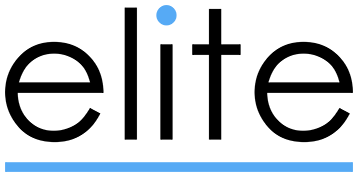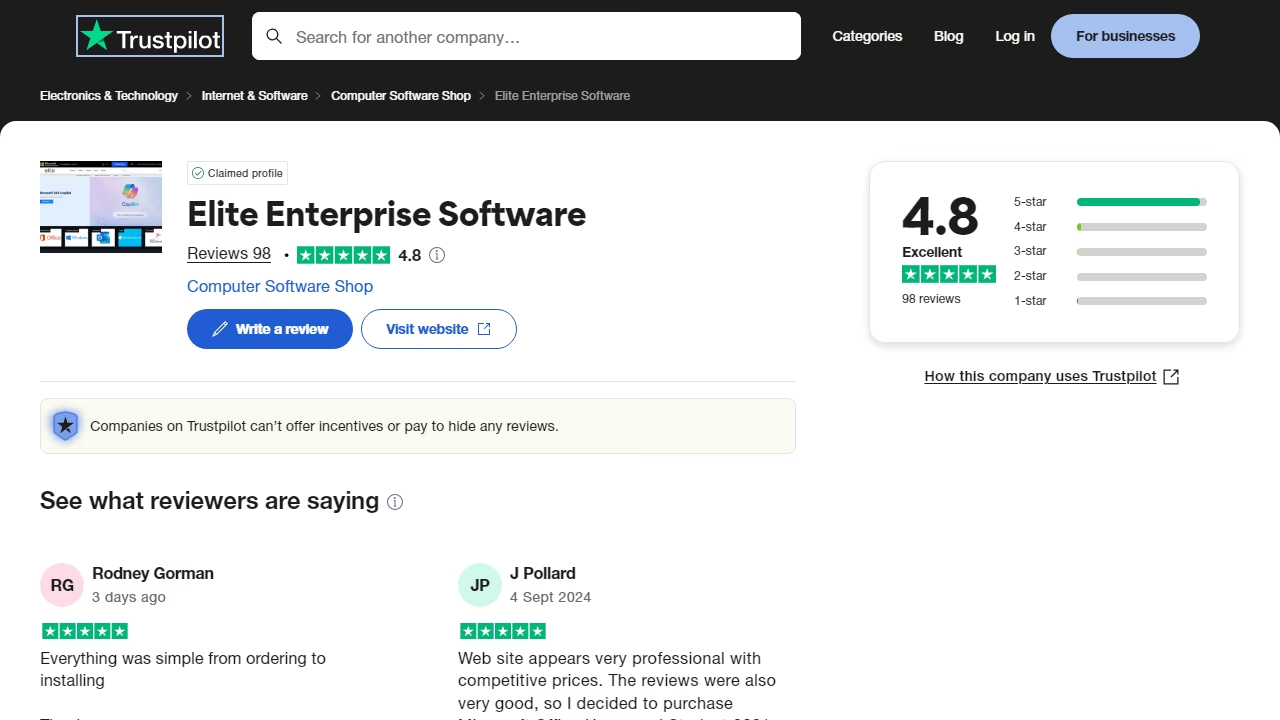Microsoft Visio Standard vs. Professional: Understanding the Differences

Microsoft Visio is a powerful tool for creating diagrams, flowcharts, and visual representations of complex information. Whether you’re a small business owner, a project manager, or part of a larger enterprise, choosing the right version of Visio can significantly impact your workflow. In this blog, we’ll explore the key differences between Microsoft Visio Standard and Professional editions to help you make an informed decision.
1. Core Features
Both Visio Standard and Professional share many core features, including:
Diagram Creation: Both versions allow users to create various types of diagrams, including flowcharts, organization charts, and floor plans.
Templates and Shapes: Users have access to a range of templates and shapes to streamline their design process.
Visio Standard
Primarily focuses on basic diagramming needs.
Offers a limited set of templates and shapes suited for straightforward projects.
Visio Professional
Includes all the features of the Standard version, along with additional advanced tools.
Provides a more extensive library of templates and shapes, ideal for complex projects.
2. Advanced Features
Visio Standard
Basic data linking capabilities.
Suitable for simpler tasks without the need for advanced integrations.
Visio Professional
Advanced data visualization tools, including data linking and real-time data refresh.
Enhanced collaboration features that allow multiple users to work on the same diagram simultaneously.
Integration with Microsoft 365 and other services, enabling smoother workflows.
3. Collaboration and Sharing
Visio Standard
Basic sharing options, primarily through Visio files or simple PDFs.
Visio Professional
Enhanced collaboration tools, such as real-time co-authoring.
Support for publishing diagrams to the web, making it easier to share insights with a broader audience.
Better integration with Microsoft Teams for communication.
4. Security Features
Visio Standard
Standard security measures for document protection.
Visio Professional
Advanced security features, including role-based permissions and data protection measures, make it suitable for enterprises that handle sensitive information.
5. Pricing and Licensing
Visio Standard: Generally more affordable, making it a great choice for individuals or small teams with basic diagramming needs.
Visio Professional: Higher pricing reflects its extensive feature set and advanced capabilities, ideal for larger organizations and teams that require more robust tools.
Conclusion
Choosing between Microsoft Visio Standard and Professional ultimately depends on your specific needs. If you require basic diagramming capabilities and are working on simpler projects, Visio Standard may be sufficient. However, for users who need advanced features, enhanced collaboration tools, and a broader array of templates, Visio Professional is the better choice.
Evaluate your requirements and consider how each version aligns with your workflow. With the right version of Visio, you can effectively communicate your ideas and streamline your processes. If you're looking for a Visio Professional 2021 low price, be sure to check for deals and discounts to make the most of your investment!